Step 1
- QuickBooks integration would be disconnected by Click on this Button. Once the user enables the disconnect button. Connected QuickBooks Disconnected Integration company automatically.

Step 2
- QuickBooks Integration has been disconnected. To reconnect the QuickBooks company user have to select the default company and click on Connect Button.

Step 3
- Once you reconnect then the connection would establish between the QuickBooks and Salesforce.

- For any further query, Click To Create Ticket
- To know the feasibility of specific requirement: Request For Customization
- To view all our applications in Appexchange, go to Webkul Appexchange Apps
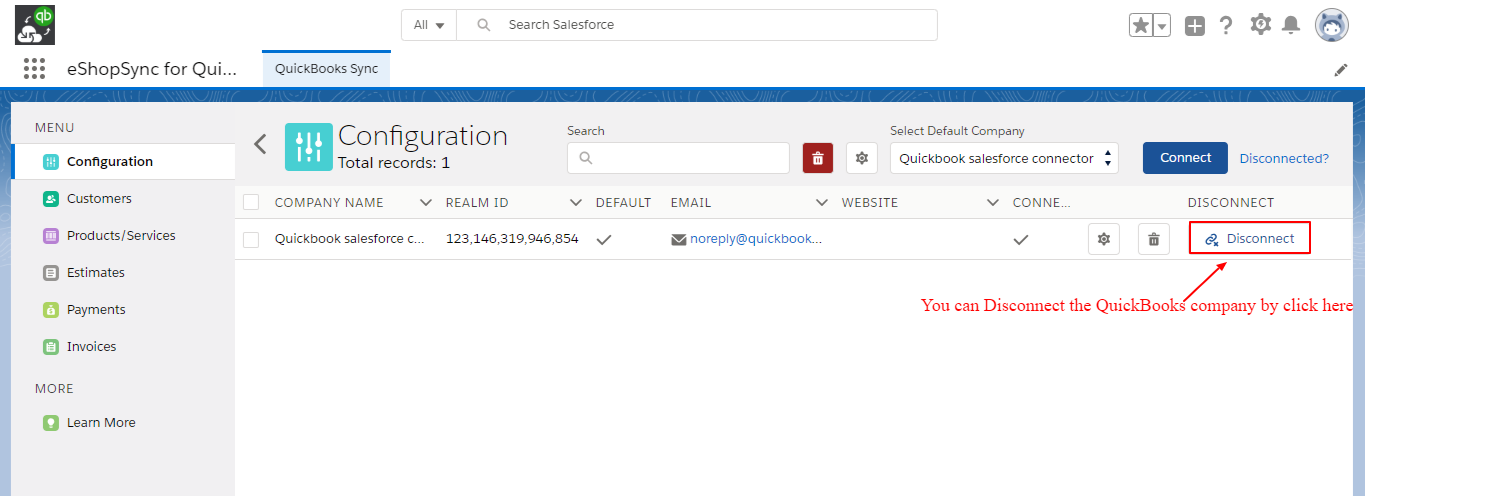
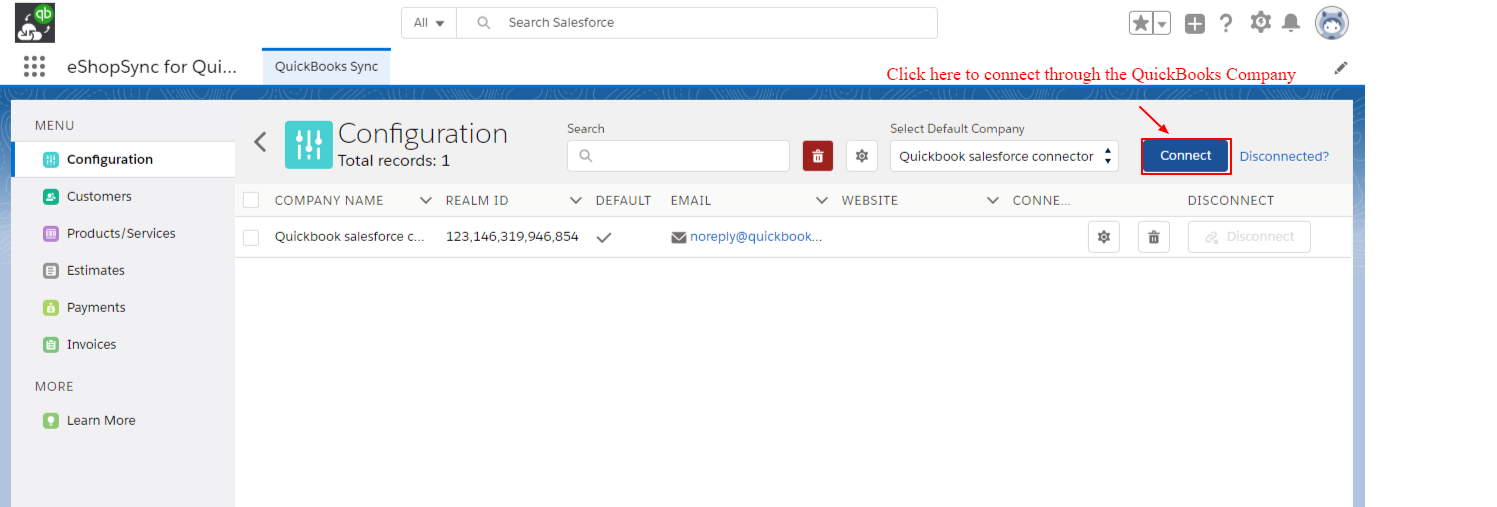
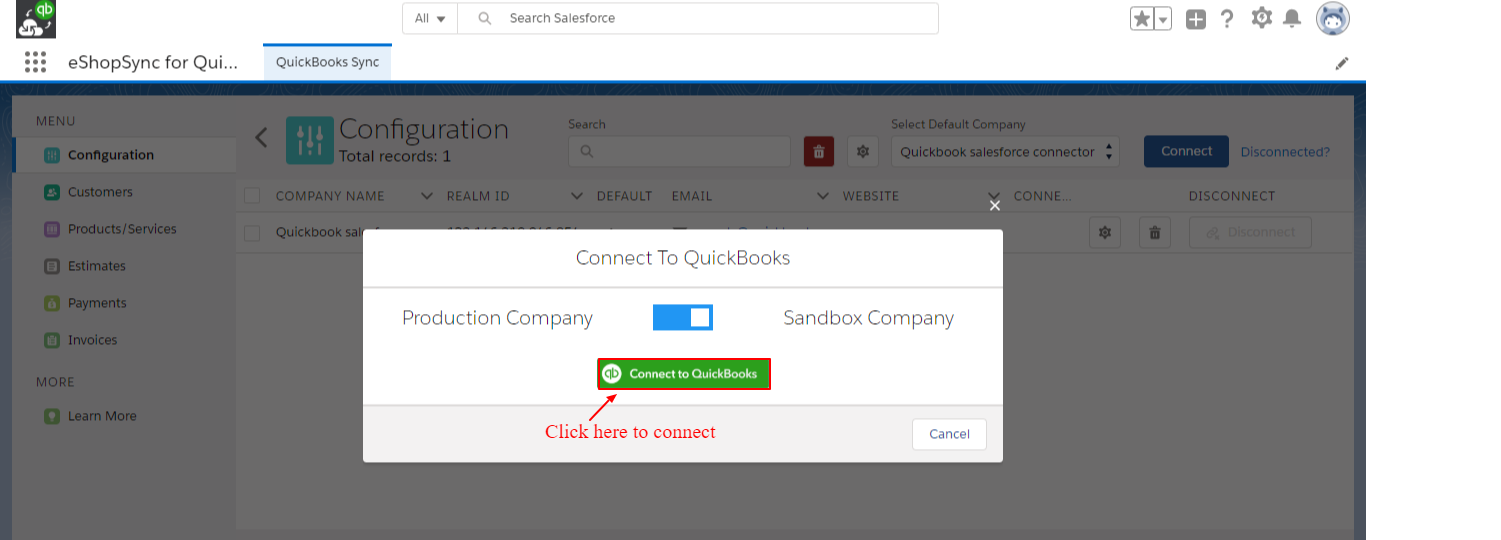




Leave a Comment
Comments (0)