SAP B1 Shopify Integration User Guide
Features:
- Sync items as products from SAP B1 to Shopify Store.
- Sync item groups as categories from SAP B1 to Shopify Store.
Process To Install And Configure The SAP B1 Shopify Integration:
-
- First of all, visit the Store
-
- Then click on the Subscribe
-
- Install the connector
-
- Now, it redirects you to the configuration window, which is General Settings
- Here you have to mention the following information
- Service Layer URL
- Name of the Database
- Username & Password
Then click on the Save Changes button.
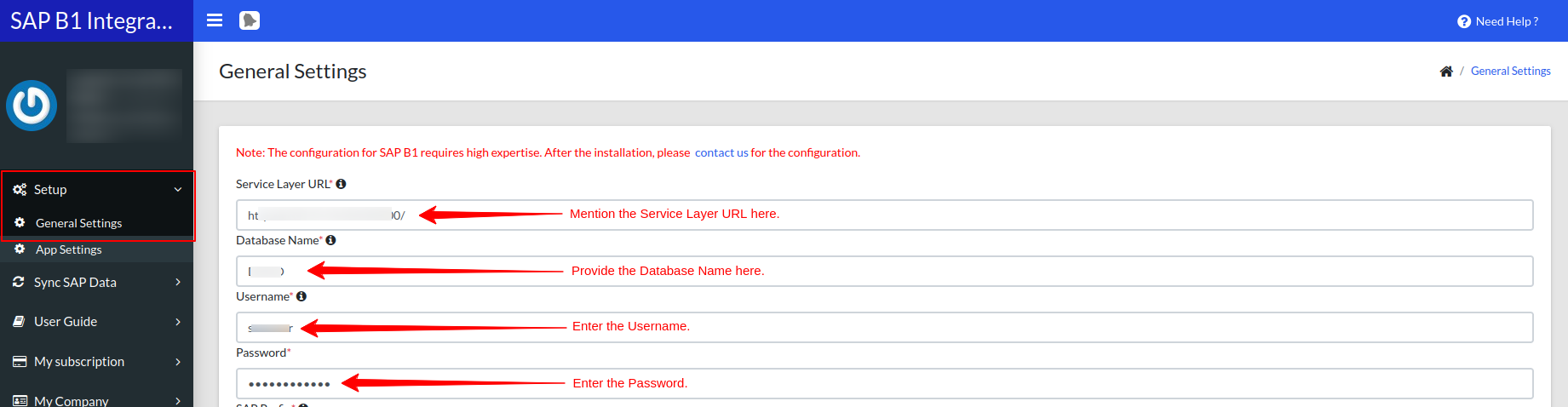
List View of Synced SAP Items:
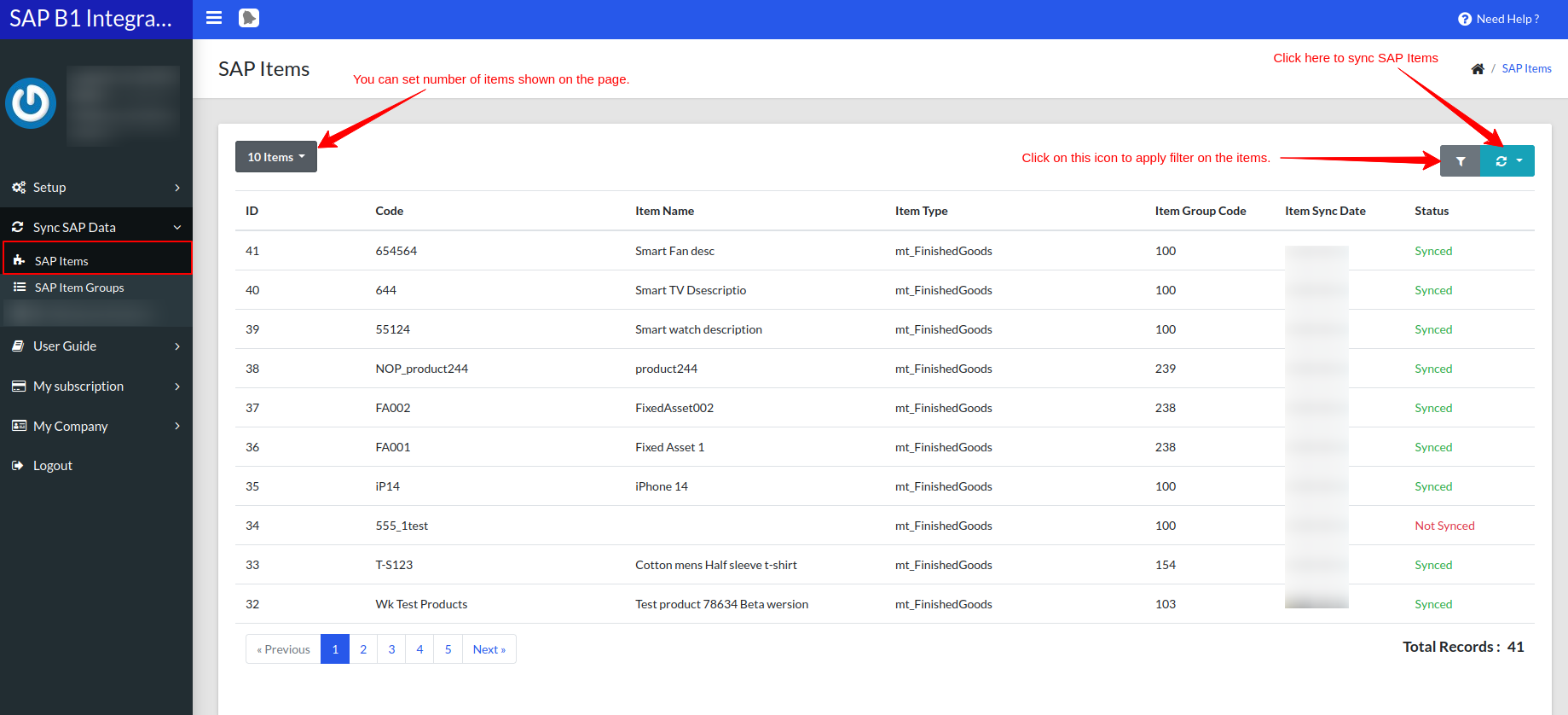
List View of Synced SAP Item Groups:
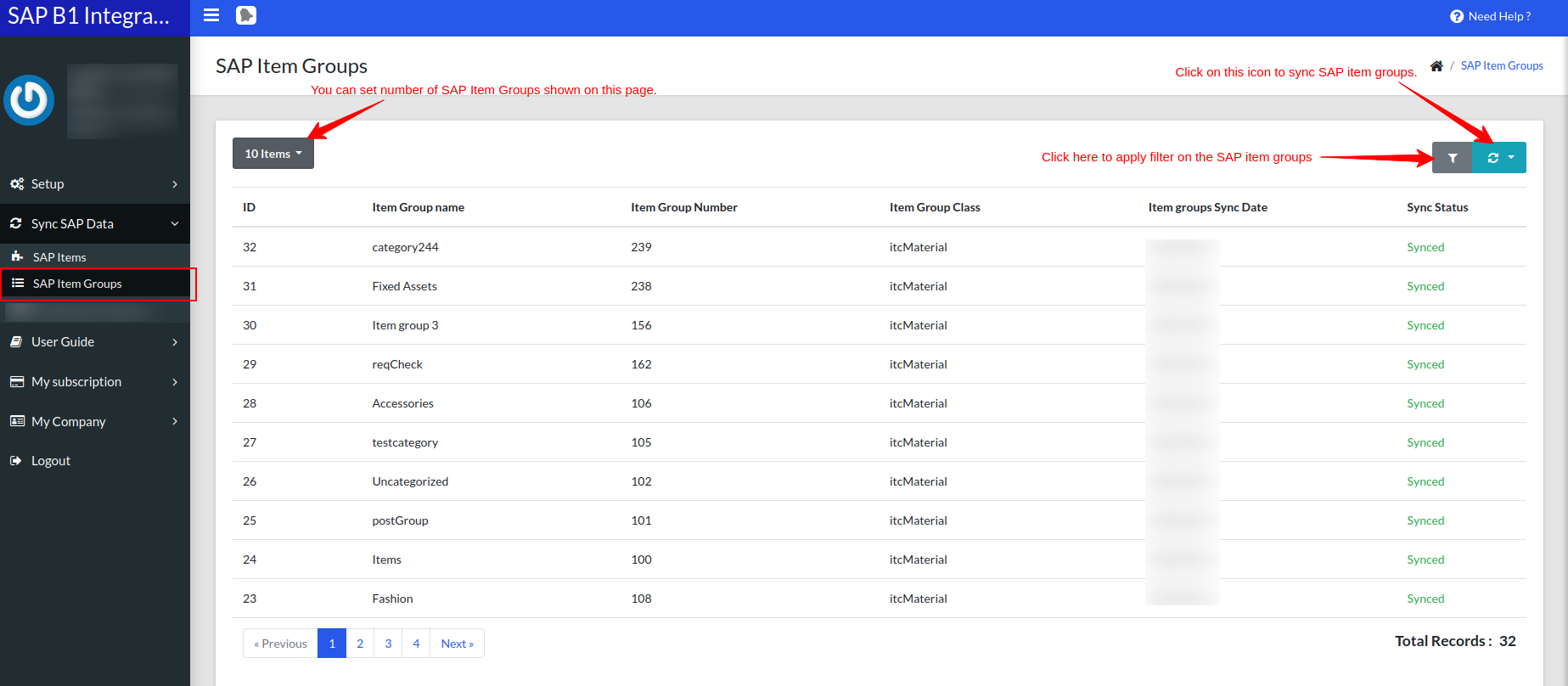
The user guide of SAP B1 and Shopify Connector helps you to easily install and configure the application. It also, explains how you can use this application in an easier manner.
Support:
- For any support/assistance, you can write us at [email protected]
- For any further queries, Click To Create a Ticket
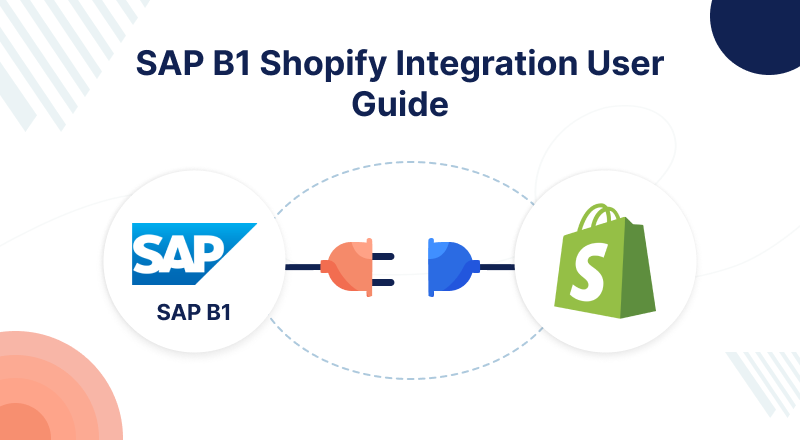




Leave a Comment
Comments (2)
Arnau
9 months ago
Hi, we are trying to synchronize the connector with our SAP but the connection is failing due to timeout. We think we are not setting the URL of the service layer correctly. Can you tell us what exactly is this url?
Our dev team also needs to know if the connector is running on our server or from an external one, could you solve these doubts?
Thank you very much.
Gaurav Kala
8 months ago
Hi,
Please raise a ticket at [email protected]. We would be happy to help you with your query.
Thank you