This blog describes about,using google API in lightning component in salesforce. API key act as both a unique identifier and a secret token for authentication.
Using Google API in Salesforce Component
As we all know that the use of Google API is restricted in Lightning component due to some security issue, although we can use it through iframe, and also do customizations in the map. You can refer to the code given below.
Here is your Visualfoarce Page which you can include in lightning component later:
<apex:page applyHtmlTag="false" applyBodyTag="false" docType="html-5.0" showHeader="false" controller="GetRoute" standardStylesheets="false">
<!--
/**
* Webkul Software.
*
* @category Webkul
* @author Webkul
* @copyright Copyright (c) 2010-2016 Webkul Software Private Limited (https://webkul.com)
* @license https://store.webkul.com/license.html
*/
-->
<apex:includescript value="{!urlfor($Resource.JQuery)}"/>
<html xmlns="http://www.w3.org/2000/svg" xmlns:xlink="http://www.w3.org/1999/xlink" lang="en">
<head>
<meta name="viewport" content="initial-scale=1.0, user-scalable=no"/>
<meta charset="utf-8"/>
<title>Directions service</title>
<style>
html, body {
height: 100%;
margin: 0;
padding: 0;
}
#map {
height: 100%;
}
#Mybutton{
display: none;
}
</style>
</head>
<body>
<apex:form >
<apex:inputhidden id="start" value="{!startpoint}" />
<apex:inputhidden id="end" value="{!endpoint}"/>
<button type="button" id="Mybutton">Mybutton</button>
</apex:form>
<div id ="map"></div>
<script>
function initMap() {
var directionsService = new google.maps.DirectionsService;
var directionsDisplay = new google.maps.DirectionsRenderer;
var map = new google.maps.Map(document.getElementById('map'), {
zoom: 7,
center: {lat: 41.85, lng: -87.65}
});
directionsDisplay.setMap(map);
var st;
var ed;
$( document ).on("click" ," #Mybutton ",function(){
st =$("[id$='start']").val();
ed =$("[id$='end']").val()
console.log($("[id$='start']").val());
calculateAndDisplayRoute(directionsService, directionsDisplay);
});
if($("[id$='start']").val()!=null && $("[id$='start']").val()!=st && $("[id$='end']").val()!=null && $("[id$='end']").val()!=ed){
$("#Mybutton").trigger("click");
}
}
function calculateAndDisplayRoute(directionsService, directionsDisplay) {
directionsService.route({
origin: $("[id$='start']").val(),
destination: $("[id$='end']").val(),
travelMode: 'DRIVING'
}, function(response, status) {
if (status === 'OK') {
directionsDisplay.setDirections(response);
} else {
//window.alert('Directions request failed due to ' + status);
}
});
}
</script>
<script async="true" defer="true" src="https://maps.googleapis.com/maps/api/js?key=AIzaSyA50_sS8NAwy7gHeObvhFlozNW3RTxsCG8&callback=initMap">
</script>
</body>
</html>
</apex:page>
The Controller ‘GetRoute’ used in the Visualforce Page:
public with sharing class GetRoute {
/**
* Webkul Software.
*
* @category Webkul
* @author Webkul
* @copyright Copyright (c) 2010-2016 Webkul Software Private Limited (https://webkul.com)
* @license https://store.webkul.com/license.html
*/
public static string startpoint{get{
startpoint = apexpages.currentpage().getparameters().get('startpoint');
return startpoint;
} set;}
public static string endpoint{get{
endpoint = apexpages.currentpage().getparameters().get('endpoint');
return endpoint;
} set;}
public void nothing(){}
}
Now we will switch to Lightning Component, here is the code:
<aura:component implements="forceCommunity:availableForAllPageTypes">
<!--
/**
* Webkul Software.
*
* @category Webkul
* @author Webkul
* @copyright Copyright (c) 2010-2016 Webkul Software Private Limited (https://webkul.com)
* @license https://store.webkul.com/license.html
*/
-->
<ltng:require styles="{!$Resource.SLDS +
'/assets/styles/salesforce-lightning-design-system-ltng.css'}"/>
<aura:handler name = "init" value="{!this}" action="{!c.doinit}"/>
<aura:attribute name="startPoint" type="String"/>
<aura:attribute name="endPoint" type="String"/>
<aura:attribute name="frameSrc" type="String"/>
<div class="wk_static">
<div class="site-masthead slds-page-header" role="banner">
<div class=" slds-grid slds-wrap">
<div class="slds-col slds-has-flexi-truncate">
<div class="slds-media slds-no-space slds-grow">
<div class="slds-media__figure">
</div>
<div class="slds-media__body">
<h1 class="slds-page-header__title pageTitle slds-m-right--small slds-align-middle slds-truncate" title="this should match the Record Title">Using Google API in Lightning Component</h1>
</div>
</div>
</div>
</div>
</div>
<div class="slds-grid slds-grid--vertical-align-center slds-box slds-theme--shade">
<div class="slds-size--1-of-2 slds-m-around--small">
<div class="slds-size--1-of-2 setmargin">
<div class="slds-form-element">
<div class="slds-form-element__control">
<ui:inputselect aura:id="start" class="slds-select slds-m-bottom--small" labelclass="slds-form-element__label" value="{!v.startPoint}" label="Start" change="{!c.GetRoute}">
<ui:inputSelectOption text="chicago, il" label="Chicago"/>
<ui:inputSelectOption text="st louis, mo" label="St Louis"/>
<ui:inputSelectOption text="joplin, mo" label="Joplin, MO"/>
<ui:inputSelectOption text="oklahoma city, ok" label="Oklahoma City"/>
<ui:inputSelectOption text="amarillo, tx" label="Amarillo"/>
<ui:inputSelectOption text="gallup, nm" label="Gallup, NM"/>
<ui:inputSelectOption text="flagstaff, az" label="Flagstaff, AZ"/>
<ui:inputSelectOption text="winona, az" label="Winona"/>
<ui:inputSelectOption text="kingman, az" label="Kingman"/>
<ui:inputSelectOption text="barstow, ca" label="Barstow"/>
<ui:inputSelectOption text="san bernardino, ca" label="San Bernardino"/>
<ui:inputSelectOption text="los angeles, ca" label="Los Angeles"/>
</ui:inputselect>
<ui:inputselect aura:id="end" label="End" class="slds-select" labelclass="slds-form-element__label" value="{!v.endPoint}" change="{!c.GetRoute}">
<ui:inputSelectOption text="chicago, il" label="Chicago"/>
<ui:inputSelectOption text="st louis, mo" label="St Louis"/>
<ui:inputSelectOption text="joplin, mo" label="Joplin, MO"/>
<ui:inputSelectOption text="oklahoma city, ok" label="Oklahoma City"/>
<ui:inputSelectOption text="amarillo, tx" label="Amarillo"/>
<ui:inputSelectOption text="gallup, nm" label="Gallup, NM"/>
<ui:inputSelectOption text="flagstaff, az" label="Flagstaff, AZ"/>
<ui:inputSelectOption text="winona, az" label="Winona"/>
<ui:inputSelectOption text="kingman, az" label="Kingman"/>
<ui:inputSelectOption text="barstow, ca" label="Barstow"/>
<ui:inputSelectOption text="san bernardino, ca" label="San Bernardino"/>
<ui:inputSelectOption text="los angeles, ca" label="Los Angeles"/>
</ui:inputselect>
</div>
</div>
</div>
<div class="slds-size--4-of-8"></div>
</div>
<div class="slds-size--1-of-2 slds-m-around--small framediv">
<iframe id="myFrame" style="height: 100%;width: 100%" src="{!v.frameSrc}"/>
</div>
</div>
</div>
</aura:component>
The Controller of lightning Component:
({
/**
* Webkul Software.
*
* @category Webkul
* @author Webkul
* @copyright Copyright (c) 2010-2016 Webkul Software Private Limited (https://webkul.com)
* @license https://store.webkul.com/license.html
*/
doinit : function(component, event, helper) {
component.set("v.frameSrc",'https://wk-aakanksha-dev-ed--c.ap2.visual.force.com/apex/googleMap');
},
GetRoute: function(component, event, helper){
var startpoint = component.find("start");
var sp = startpoint.get("v.value");
var endpoint = component.find("end");
var ep = endpoint.get("v.value");
var d = new Date();
var n = d.getTime();
component.set("v.frameSrc",'https://wk-aakanksha-dev-ed--c.ap2.visual.force.com/apex/googleMap?t='+n+'&startpoint='+sp+'&endpoint='+ep);
}
})
Here is related CSS:
/**
* Webkul Software.
*
* @category Webkul
* @author Webkul
* @copyright Copyright (c) 2010-2016 Webkul Software Private Limited (https://webkul.com)
* @license https://store.webkul.com/license.html
*/
.THIS .framediv{
height: 500px;
}
.THIS .site-masthead{
background-color: #16325c!important;
}
.THIS .pageTitle{
color:#ffffff!important;
}
.THIS .setmargin{
margin: 0 auto;
}
Output
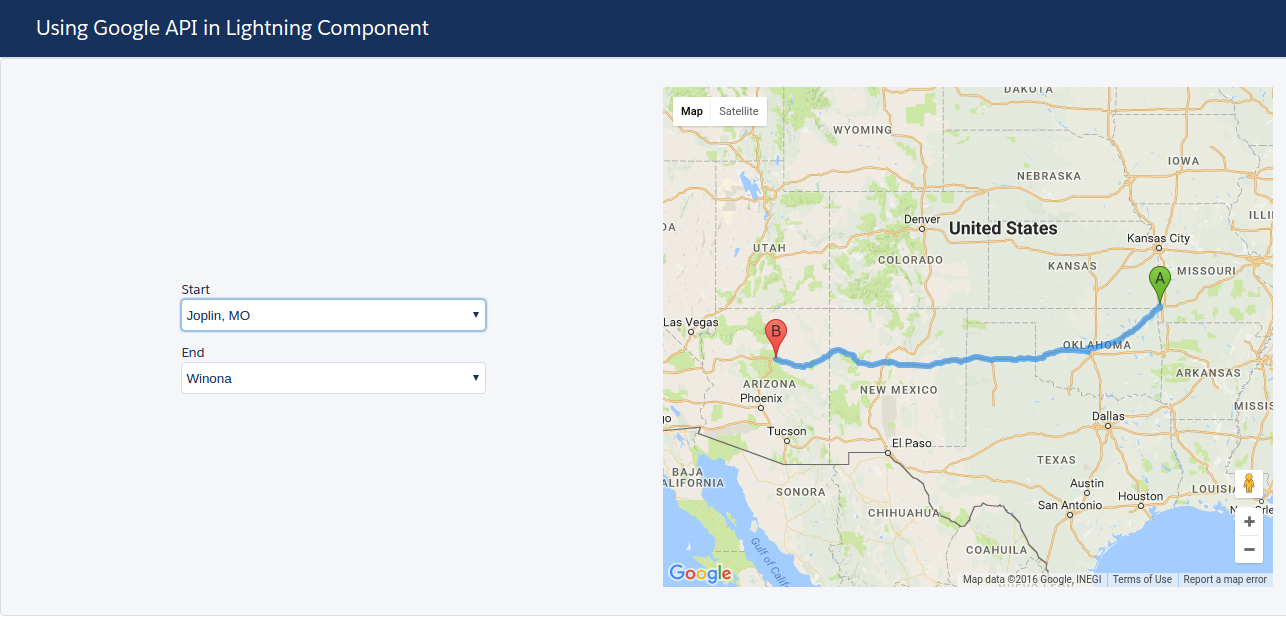
Support
That’s all for using google API in lightning component, still have any issue feel free to add a ticket and let us know your views to make the code better https://webkul.uvdesk.com/en/customer/create-ticket/
Read More: Salesforce REST API Developer Guide





Leave a Comment
Comments (0)