In this blog we will know how can we access salesforce classic app in lightning experience . We observed that the apps made in classic cannot be accessed in lightning experience. We have to upgrade them in lightning experience. Let us get started.
How can we access salesforce classic app in lightning experience
Step 1: Go to Setup Home.
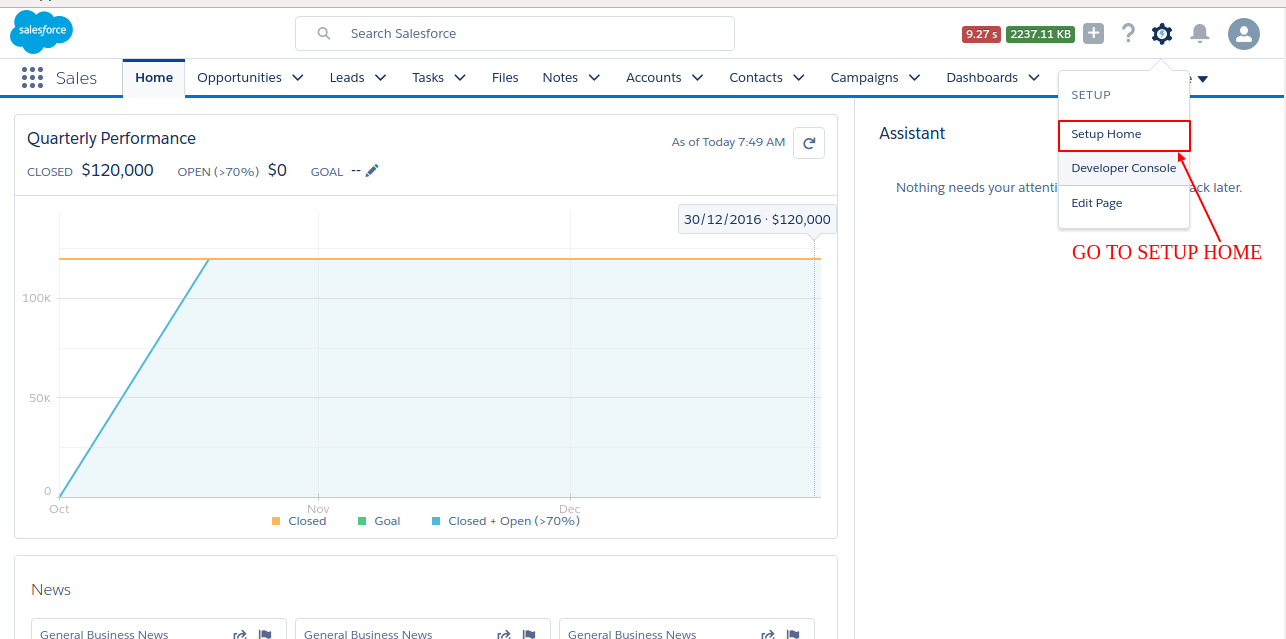
Step 2:
1) Go to Apps > App manager
2) You will find that your classic app is not visible in lightning.
3) Click to upgrade.
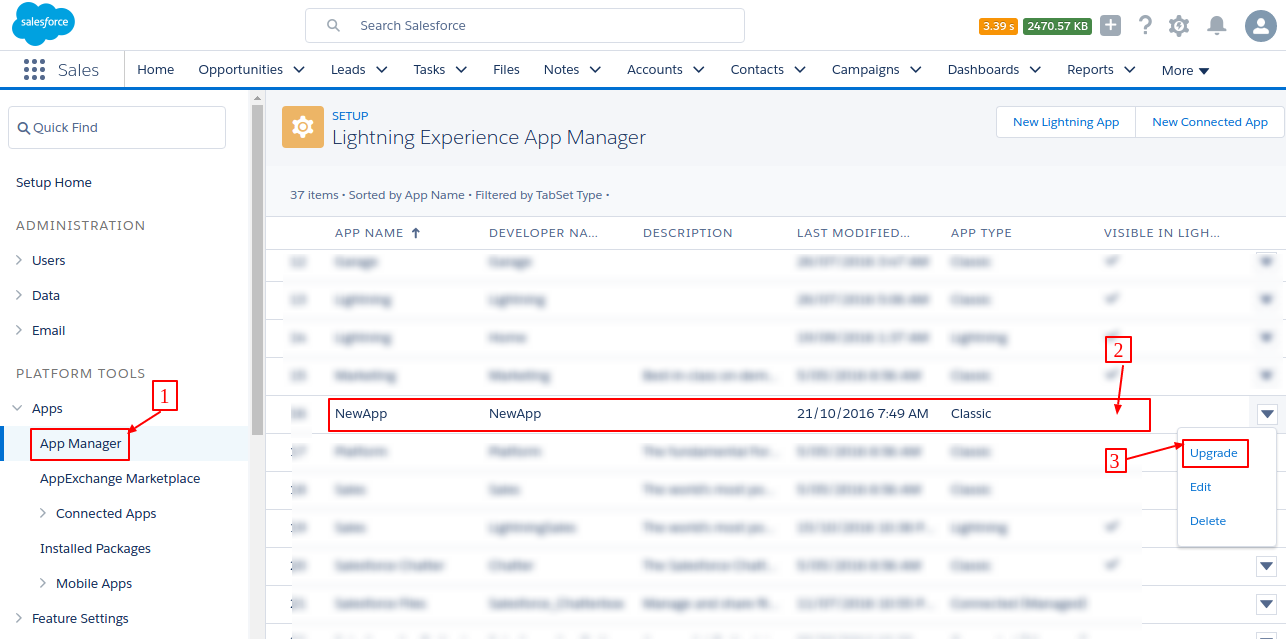
Step 3: Click on upgrade button.
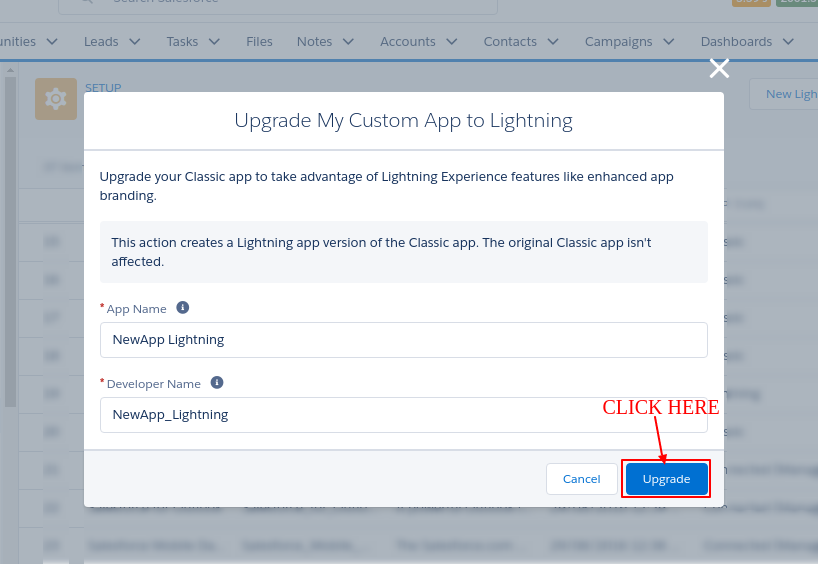
Step 4:
1) You will find your lightning ready app in the list.
2) Click on edit, if You want to Update the logo, Add item or assign to profile
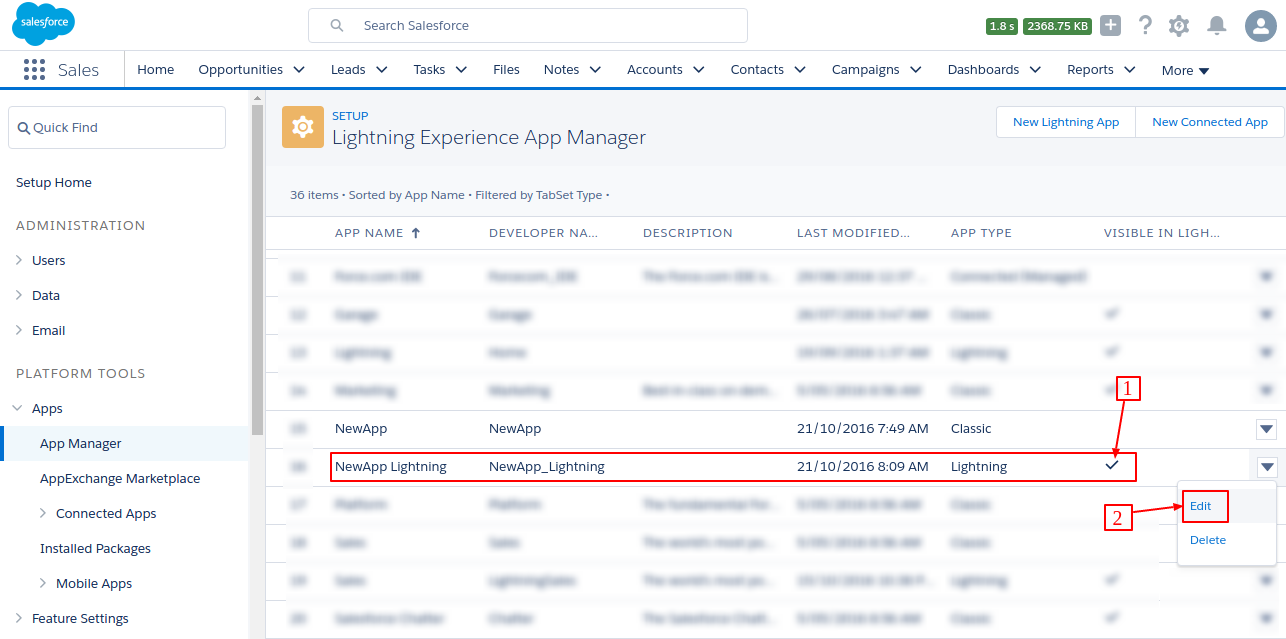

then refer to the following link: How To Change The Default Logo Of An App In Lightning Experience
Support
That’s all for how to access salesforce classic app in lightning experience , still have any issue feel free to add a ticket and let us know your views to make the code better https://webkul.uvdesk.com/en/customer/create-ticket/
Read More: Change the Default Logo of an App in Lightning Experience





Leave a Comment
Comments (0)