Delete Classes and Triggers Via Workbench
<?xml version="1.0" encoding="UTF-8"?> <Package xmlns="http://soap.sforce.com/2006/04/metadata"> <version>47.0</version> </Package>
and then create a xml in which we will write the name of all classes and triggers which we want to delete.
<?xml version="1.0" encoding="UTF-8"?>
<Package xmlns="http://soap.sforce.com/2006/04/metadata">
<types>
<members>ClassName1</members>
<name>ApexClass</name>
</types>
<types>
<members>CustomObjectName__c</members>
<name>CustomObject</name>
</types>
<types>
<members>TriggerName</members>
<name>ApexTrigger</name>
</types>
<version>47.0</version>
</Package>
Now in workbench let’s goto the tab ‘migration’,In migration tab’s dropdown goto ‘Deploy‘ button.
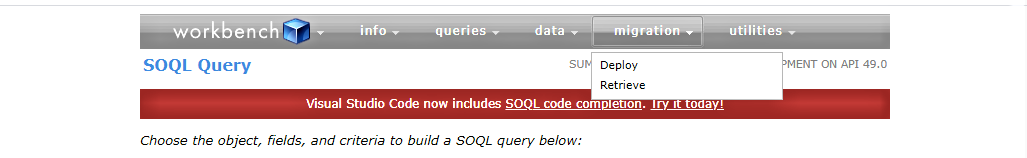
So now on the deploy screen we need to attached our created zip file.
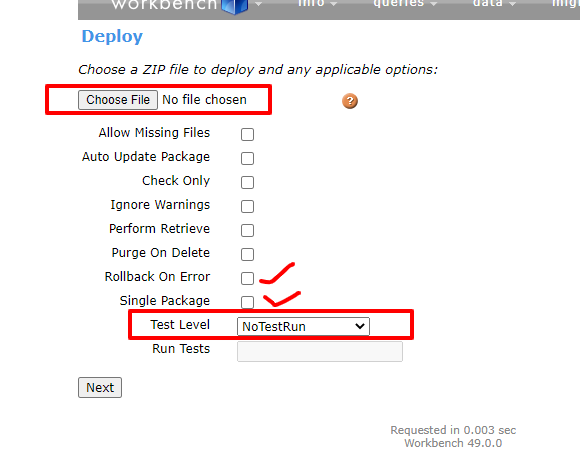
Support
If any issue related to this blog feel free to add a ticket and let us know your views to make it better https://webkul.uvdesk.com/en/customer/create-ticket/
Webkul is a proud salesforce partner and offering “salesforce consulting services” https://webkul.com/salesforce-consulting-services/





Leave a Comment
Comments (0)