Contact Roles In Salesforce
In this blog we will learn about contact roles in Salesforce. Let’s get started.
Contact Roles
A contact role nothing but the part that a contact or person account plays in a specific record (i.e account, case, contract, or opportunity). Example if you are training a batch of student then a person let say X can be trainer and another person let say Y can be evaluator. Now X will always be responsible for providing training and taking sessions. If its about evaluation person Y comes into role. He will be responsible for all evaluation related task. In this way you can differentiate who for what. Means if we need to check progress report of students we can directly go to person Y and ask for performance report. While if we want to know session schedule directly contact to person X.
In Salesforce , contact roles are available for accounts, opportunities, cases, and contracts. Although contact roles work more or less the same for each available object, they work independently. Therefore, you need to set them up and use them separately for each object.
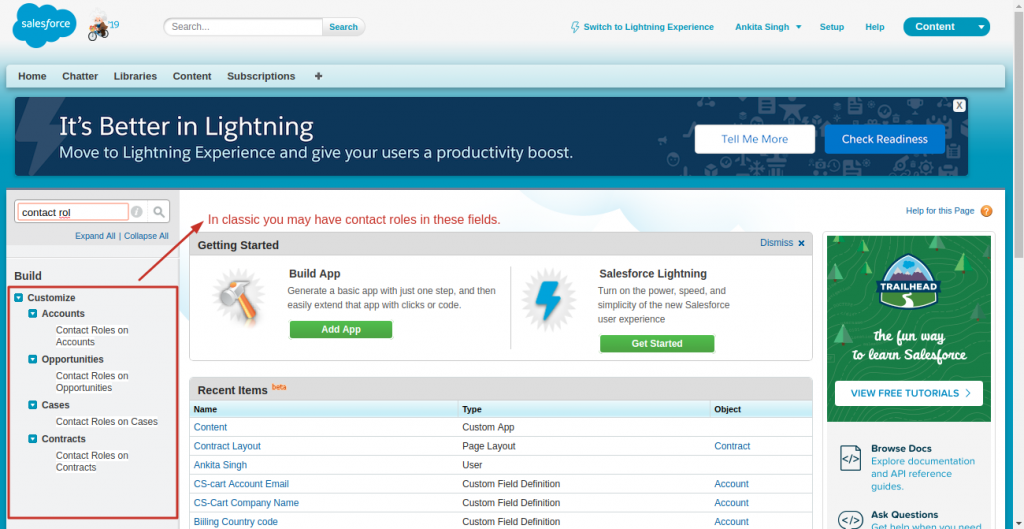
If in case contact role is not visible in any of object record details then you can add that from page layout. Let us suppose we want to show contact roles in a contract details, then traverse Setup->Object Manager->Contract-> Page Layout->Click on current page layout-> Related List ->
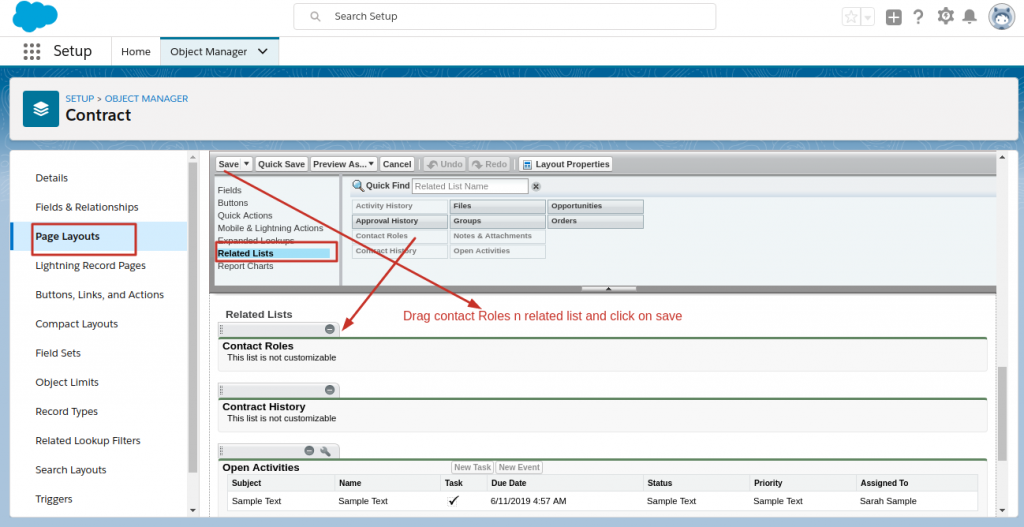
Opportunity Contact Roles
There might be scenarios where you want to handle a single opportunity by multiple persons. Like if you have Reseller of any software and recieved a opportunity you might need a salesperson along with a technical person to handle that. For this scenario salesforce has an option as Opportunity Contact Role.
Opportunity Contact Role defines only the role of Contact/Person account on an Opportunity. There is many-to-many relationship between Opportunity and Contact. In an opportunity, you may add many opportunity contact roles. There is no restriction on Account from which the Contact can come, you can add any Contact from any Account
You can find opportunity contact role in quick find as :

In order to assign a contact to a opportunity you can follow below steps :
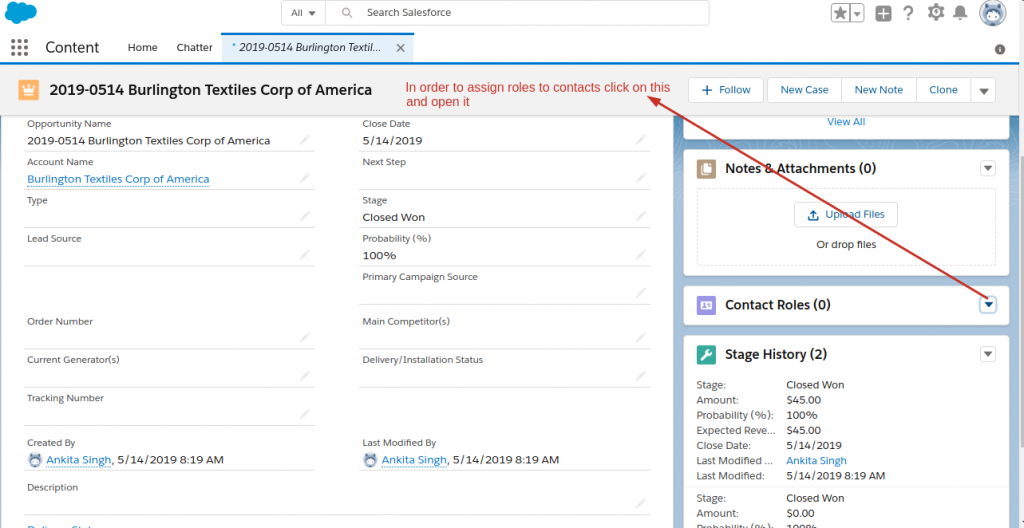
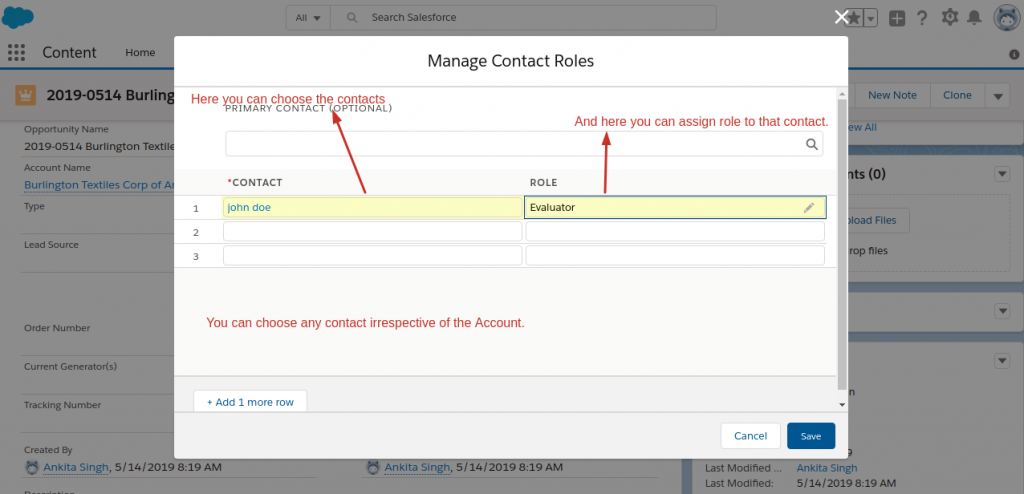
Support
That’s all for opportunity contact role. If you have any issue feel free to add a ticket and let us know your views to make it better https://webkul.uvdesk.com/en/customer/create-ticket/





Leave a Comment
Comments (0)