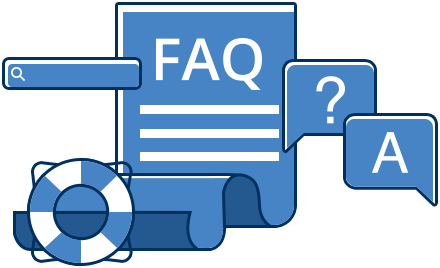Your Support Page
Below is the list of answers to questions which users ask frequently.
QuickBooks Salesforce Connector
Frequently Asked Questions
We support Salesforce Professional, Enterprise, Unlimited, and Developer Edition and for Intuit QuickBooks, we support QuickBooks Online Version.
Yes, you can avail of our free-trial version which is available for the first 5 days.
Yes, our connector supports bidirectional data flow, however, you can’t avail of this feature in our free-trail version. You can opt for our paid license feature to sync bidirectional data.
Yes, this connector can be customized as per your business requirements, however, it comes under our paid licensing option which is available on a monthly and yearly basis.
We can generate the following transactions in QuickBooks Online from Salesforce:
- Invoices
- Customers
- Products/Services
- Estimates
We can generate the following transactions in Salesforce from QuickBooks:
- Account
- Contacts
- Invoices
- Payments
- Opportunities
- Products/Services
You can easily sync n number of records from QuickBooks to Salesforce and Vice-Versa. However, the synchronization time will depend entirely on your org server time.
We use Webhooks as an API for our real-time sync, you will be get notified in our Webhooks log section, where you can check the status for your recent syncs.
The frequency of Webhooks log update is 15 mins, if the webhook log is still not updated within the same time span, then you need to again configure your settings to sync data via webhooks.
You can integrate multiple QuickBooks Accounts with Salesforce, however, you will have to opt for different user license for each QuickBooks user using QuickBooks Accounting Application.
To create a custom object in Salesforce:
- You have to hover over the setup option present at the left-hand side of your Salesforce org
- Choose Setup for Current App
- Select Object Manager on the left-hand section
- Click on Create -> Create Custom Object
The application will not run after your expiration period. However, it will show as an installed package in Salesforce org, You can always opt-in for our Paid License for using this application for your business.
You can always repurchase your license for your Salesforce org user based on our pricing plans available on a Monthly and Yearly basis.
Need Support On Other Application?
Tell us about Your Company
How can we help you with business?
Welcome back
Welcome back! Please enter your details
One or more fields have an error. Please check and try again.
Don’t have an account? Sign up
Tell us about Your Company
How can we help you with your business?